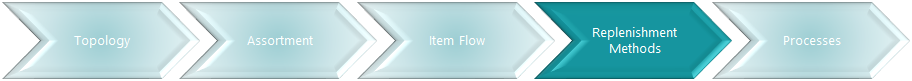

In this step you identify item groups with similar replenishment calculation methods. If you identified only one method in the previous step, you can skip this one.
Goal
The goal of this step:
- Get an understanding of the different replenishment methods needed for different item groups
- Identify item groups with similar methods
- Identify exceptions
- Set up replenishment methods in LS Central.
Key questions / considerations
General
- Can all items be replenished with the same method?
- If not:
- What are the different item groups?
- Can these groups be described with LS Central item hierarchy?
(Division, Item Category, Product Group)
If not:- How can these item groups be described?
(for example: brands, specific attributes, ...).
- How can these item groups be described?
When the groups are identified and described, it is good practice to ask for one or more sample items for each group. These sample items can later be used to do a base setup and testing for each group. This allows the retailer and consultant to check, if the method and parameters fit, before all other items in the group are set up.
Output
The output from this step is a mapping of item groups with applicable replenishment methods.
The goal is to define this on the highest possible level. A higher level means less maintenance effort for the replenishment methods in the system.
If the retailer is not able to provide such a grouping, the methods need to be assigned on item level.
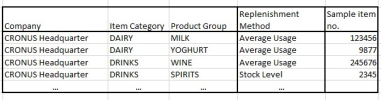
(Click to enlarge)

(Click to open)
LS Central setup considerations
In LS Central, the Replenishment method can be assigned with different tools depending on the grouping:
- Item
- Data Profile
- Division, Item Category, Product Groups
- Hierarchy Relations.
Item level
If no grouping could be found (or for exceptions) the Replenishment methods and parameter can be assigned on Item level.
For more information see Data on Item.
Data Profiles - Division, Item Category, Product Groups
If the grouping levels are in line with LS Central's item grouping (Division, Item Category, Product Groups), Data Profiles can be used to reduce the maintenance effort. A Data Profile is a container that holds the selected Replenishment method and parameters. The Data Profile can be assigned to:
- Division
- Item Category
- Product Group.
All items that are assigned to one of these groups will automatically inherit the group's Data Profile.
For more information about Data Profiles see Data Profile.
Data Profiles - Hierarchy Relations
If a grouping was found but this is not inline with LS Central's item grouping (Division, Item Category, Product Groups), Hierarchy Relations can be used to reduce the maintenance effort. Hierarchy Relations are a flexible way to define item and store hierarchies and to link items and stores to those hierarchies. Data Profiles can be assigned to Hierarchy Relations allowing the retailer to build a very flexible definition of which Replenishment methods are used for which items and stores. The Hierarchy Relation is just used for maintenance of the dependencies - a function is converting this definition to Item level or Item Store Rec level based assignments of Data Profiles.
For more information about hierarchies, Hierarchy Relations, and Data Profile assessment see:
- Hierarchies
- Hierarchy Relations
- How to Edit Hierarchy Relations DataProfiles
- How to Update Data Profiles
Example: Hierarchy Relation with Data Profile:
Go back to:


